Hallo!
I recently reformatted my hard drive and reinstalled everything, and ever since I have had odd green lines appearing. This only appears when I play DaoC, and not any other game.
The lines can be seen here (That is taken from from print screen and pasted into paint, for some reason it has half game, half desktop.) Where you can clearly see the odd green lines
A normal DaoC screenie taken at the same time is here .
I have tried new graphics card drivers, updated direct x and installed the latest monitor drivers too.
gfx cards are: NVIDIA GeForce 6600 GT [Display adapter] (2x) (SLI)
monitor is ViewSonic VX912 [Monitor]
Anyone had a similiar problem? Or knows how to fix it?
Thanks in advance!
Odd green lines :/
Odd green lines :/
Enchanter Bard Animist
6 50s, 4 LGMs Excal/Alb (Retired)
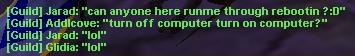
6 50s, 4 LGMs Excal/Alb (Retired)
- Cromcruaich
- Posts: 1255
- Joined: Mon Feb 07, 2005 5:59 pm
- Location: North West, UK
well if you get it with a print screen/screen grab it is definately a problem at the graphics card end as opposed to something to do with the monitor.
Best guess is that its either some bizare options in the graphics driver software, or more likely just buggy drivers (i noticed you were running an SLI rig, which is still a bit bleeding edge).
You can guess the response - latest drivers from your card manufacturer, and then from nvidia, check updated directx, check cards are sufficiently cool with plenty of ventilation around them etc etc.
Best guess is that its either some bizare options in the graphics driver software, or more likely just buggy drivers (i noticed you were running an SLI rig, which is still a bit bleeding edge).
You can guess the response - latest drivers from your card manufacturer, and then from nvidia, check updated directx, check cards are sufficiently cool with plenty of ventilation around them etc etc.
Crom, Druid of Na Fianna Dragun
If you have a problem, if no one else can help, and if you can find them, maybe you can hire...the A(nimist)-Team
Cue music for full effect.
Thanks to Tuthmes for the link.
If you have a problem, if no one else can help, and if you can find them, maybe you can hire...the A(nimist)-Team
Cue music for full effect.
Thanks to Tuthmes for the link.
-
Ankh Morpork
- Cromcruaich
- Posts: 1255
- Joined: Mon Feb 07, 2005 5:59 pm
- Location: North West, UK
Oh dont forget mobo drivers as well
Crom, Druid of Na Fianna Dragun
If you have a problem, if no one else can help, and if you can find them, maybe you can hire...the A(nimist)-Team
Cue music for full effect.
Thanks to Tuthmes for the link.
If you have a problem, if no one else can help, and if you can find them, maybe you can hire...the A(nimist)-Team
Cue music for full effect.
Thanks to Tuthmes for the link.
- Cromcruaich
- Posts: 1255
- Joined: Mon Feb 07, 2005 5:59 pm
- Location: North West, UK
Suggest try running a single card to confirm that its the SLI config, swap between the two to confirm both cards havent any problems running singly
Crom, Druid of Na Fianna Dragun
If you have a problem, if no one else can help, and if you can find them, maybe you can hire...the A(nimist)-Team
Cue music for full effect.
Thanks to Tuthmes for the link.
If you have a problem, if no one else can help, and if you can find them, maybe you can hire...the A(nimist)-Team
Cue music for full effect.
Thanks to Tuthmes for the link.